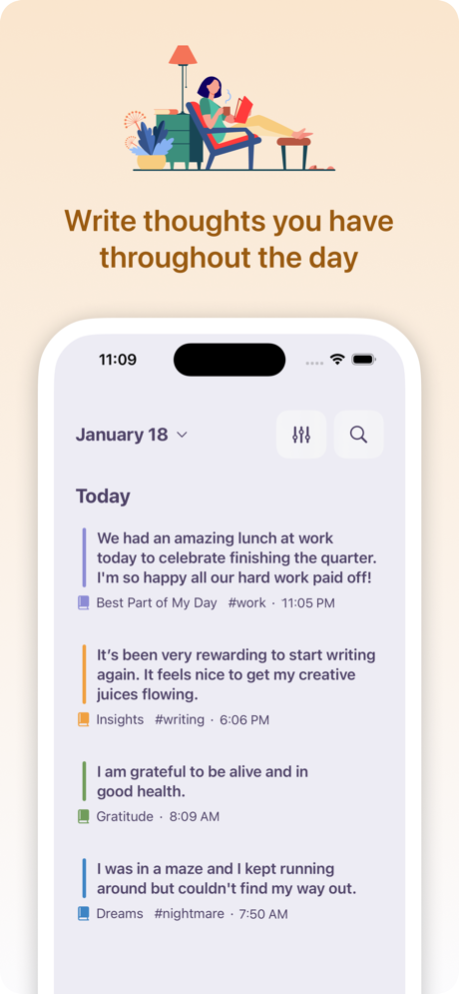Scribble - Micro Journal 2.0.0
Free Version
Publisher Description
Need a place to write down all your thoughts, ideas, and reflections? Meet Scribble - a bullet journal designed for creating short, concise entries.
Scribble is perfect for people who wish to record their thoughts, but don’t have the time to sit down and write a long journal entry. Use Scribble whenever you have a thought that’s worth remembering and categorize it into a relevant journal/tag to easily find it later.
One of the benefits of microjournaling over traditional journaling methods is that by writing down your thoughts in the moment, you get a more accurate picture of your thought process throughout the day.
FEATURES:
CATEGORIZE YOUR ENTRIES INTO JOURNALS
You can assign each entry to a specific journal/topic. This will color code your entries to the journal’s corresponding color and make your entries easier to organize. (i.e. Ideas, Goals, Insights, Dreams)
ADD TAGS TO FURTHER ORGANIZE YOUR ENTRIES
You can also assign multiple tags to each entry to help further categorize each entry. This can be helpful if you wish to have subcategories in each journal.
FAVORITE ENTRIES
Add a heart next to your most important entries to help highlight them for easy access later.
VIEW ENTRIES FROM ANY DATE
Jump to a specific date to see all your entries at different points in time.
QUICKLY FILTER YOUR ENTRIES
You can quickly filter your entries by any combination of journals, tags, and more. Tap on any label to add that filter, and only see entries matching those filters
LOCK WITH TOUCH/FACEID
Keep your entries private by locking your journal with Touch/FaceId. You are still able to create new entries while your journal is locked to help make using Scribble as quick and easy as possible.
SCHEDULE REMINDERS FOR YOUR ENTRIES
Add a reminder to any entry and schedule a push notification for a specific time. Visit the Reminders screen to see all entries with a reminder, and mark them as complete when necessary.
**Note from developer: Thanks for being one of the first users of Scribble! Your feedback is extremely valuable, and I'm constantly looking for new ways to improve the app. If you have any questions, bugs, or feature requests, please email me at scribble.microjournal@gmail.com
Privacy Policy: https://scribble-app.notion.site/Privacy-Policy-c3dd5a9575fd4bafa6d1ac4591679297
Terms of Use: https://scribble-app.notion.site/Terms-and-Conditions-452421f049a74f5ebee40990c939142c
Attribution Credits: https://scribble-app.notion.site/Attribution-Credits-79a118f030b24bc498d18d69257c353f
Apr 18, 2023
Version 2.0.0
As a special thanks for being one of Scribbles first users, all premium features are now free!
About Scribble - Micro Journal
Scribble - Micro Journal is a free app for iOS published in the Office Suites & Tools list of apps, part of Business.
The company that develops Scribble - Micro Journal is Hunter Lai. The latest version released by its developer is 2.0.0.
To install Scribble - Micro Journal on your iOS device, just click the green Continue To App button above to start the installation process. The app is listed on our website since 2023-04-18 and was downloaded 0 times. We have already checked if the download link is safe, however for your own protection we recommend that you scan the downloaded app with your antivirus. Your antivirus may detect the Scribble - Micro Journal as malware if the download link is broken.
How to install Scribble - Micro Journal on your iOS device:
- Click on the Continue To App button on our website. This will redirect you to the App Store.
- Once the Scribble - Micro Journal is shown in the iTunes listing of your iOS device, you can start its download and installation. Tap on the GET button to the right of the app to start downloading it.
- If you are not logged-in the iOS appstore app, you'll be prompted for your your Apple ID and/or password.
- After Scribble - Micro Journal is downloaded, you'll see an INSTALL button to the right. Tap on it to start the actual installation of the iOS app.
- Once installation is finished you can tap on the OPEN button to start it. Its icon will also be added to your device home screen.